How to Reduce Printing Cost and Save Money?
Easy Ways to Reduce Printing Costs
Businesses always work with a plan and a budget. However, when it comes to printing, most companies ignore the importance of tracking costs and taking measures to reduce them. It is possible that these companies are not aware of the incredible savings they can make by following some of the simple ways to reduce printing costs.

Every business spends a part of its revenue on printing – either for internal use, sending documents to their clients, or sending direct mail for marketing purposes. If you determine your company’s expenses closely, you will notice that printing costs make a considerable difference in your overall budget. Plus, it’s an unnecessary financial waste unless you do it right. Keep reading below to know how to save money on printing.
Effective Ways to Control Printing Costs and Save Money
1. Reduce the Use of Color Printing
Color ink cartridges cost a lot, hence making color printing expensive. Moreover, color printing also takes more time to print something as compared to black and white printing. Since the time taken is more, the power usage also increases considerably. The color toner and ink cartridges are not the only expensive things; all color laser printers are comparatively much more expensive than the normal black and white printers. These printers are also known as monochrome printers as they use only two colors for printing, that is, black and white. It is obvious that only black ink cartridges are used for monochrome printing as the paper is already white. Usually, plain texts, graphs, and tables are printed in black and white – your employees should take care not to print simple text in color unless absolutely required.
If you are looking for ways to reduce printing costs, then avoid color printing as much as you can. You can mandate the use of monochrome printing internally as a standard office rule unless there is something that needs to be printed in color. The cost per paper using black and white printing is much lesser than color printing, which is why it should be encouraged as a strategy to cut down printing costs. If you aren’t printing direct mailers to be sent to your audience or some important files to be presented in front of clients, always take advantage of the black and white printing option.
2. Encourage Printing on Both Sides
Using both sides of a paper for printing, you can cut down the paper costs by 50% directly. Double-sided printing, also called duplex printing, allows you to automatically print on both sides of a sheet without manually removing the sheet, changing the side, and loading it back in the printer. Ensure that your printer has the duplex printing feature, as it can make your work a lot easier and save costs simultaneously. If you need to print some files or records that are rarely used or don’t require to be separated into different sheets – you can opt for duplex printing. This step is one of the easiest ways to reduce printing paper and cut down costs efficiently.
Set the two-sided printing option as your default setting for all documents printed for internal use. By making use of both sides of your paper sheets, you are not only cutting down on your printing costs, but leaving an impact on the environment in a positive way by saving trees, water, and energy that goes into making paper. Moreover, single-sided printing can cause a lot of wastage as the other side of the sheet is completely unused, while you could have saved so much paper and money by using that side. Hence, encourage double-sided printing and facilitate print cost reduction.
3. Reduce Margins
You must have noticed that the default margin preference is set as 1.25″ in all your Microsoft Word documents. The more you increase your margins, the lesser content will fit on your page. Some people opt for bigger margins for design purposes, while others select bleed designs that go to the edge of the page and leave no space for margins at all. However, if you want to know how to control printing costs, you should avoid broader margins and bleed designs both. Firstly, reduce your page margins to 0.75″ from 1.25″. This step frees up more space on your paper to fit in more content, which helps you know how to save paper while printing and reduce costs. A study by the Penn State Green Destiny Council states that reducing the margins to 0.75″ can help you reduce paper usage by up to 4.75%. Hence, you should never waste your papers on broader margins.
There is absolutely no space between the image you want to print and the edge of the page in bleed designs. Bleeds are undoubtedly attractive and attention-grabbing, but companies should use them only when needed. For example, magazine printers use bleeds. Typically, printers need at least small margins on all sides of a sheet so that the machine’s grippers can easily feed the sheet through the machine for printing. Hence, if you use bleed designs, it is likely that the printer will have to use large-sized sheets to fit in the whole design. Therefore, printing bleed designs are always expensive and should be avoided if you are looking for a print cost reduction.
4. Use Eco-Friendly Fonts
Many companies and individuals use the Arial font for printing documents. This font seems to be an ideal font for all formal and informal documents. However, in reality, this font is not very eco-friendly as it uses much more ink than other fonts like Century Gothic, Times New Roman, and Ecofont. These three fonts are very economical and eco-friendly. In fact, Century Gothic helps cut down ink usage by 30% when compared to Arial. Want to know how to reduce printing costs? Simply use Century Gothic as your font option as it is known as the cheapest and greenest font available. It is both thin and light and can help you in lowering your printing budget. Ecofont is another economical font option to use and was specifically designed for using lesser ink, as it has small holes in all the letters. Using these types of fonts, you are not only saving up on your toner and ink cartridge expenses but also using the eco-friendly way to print your sheets.
To further reduce your ink usage, switch to smaller font sizes suitable for your files or documents. If the Century Gothic font does not look good on your files, consider looking into other economic fonts like Calibri and Verdana.
5. Preview Before Printing
Before you print, make sure to proofread your entire document. It might take a few minutes or even a few hours if there are too many pages, but avoiding ink and paper wastages by taking out some time to proofread is worth it. You should always check everything more than once and use the print preview option to see if the printed version will look similar to your current document version. Sometimes, there is a huge difference between the document you see on screen and the one that is printed on a sheet. These differences lead to wastages – that can be prevented.
The print preview option can help you to correct typographical errors and layout problems. You can downsize or upsize an image to fit it perfectly on your sheet. Avoid expensive reprints by following these simple steps and modifying your document. Look for page breaks, extra spaces, or inefficient gaps in the document and correct them all before printing. Along with these things, keep in mind to print only after everything is ready. As long as the draft is yet to be completed or approved, keep it virtual. For saving and sharing, you can simply use the “Print to PDF” option, share via Google Drive, or email it to the concerned people. This way, you will be saving a lot of paper and ink.
6. Print in Draft Quality
If you still need to print out your documents before the final editing, print them as draft copies. This step can save a lot of printing time and ink while still giving you access to check hard copies of your documents. The “draft copy” option is actually a feature provided by some word-processing programs and printers wherein many high-quality graphics and formats are not printed to save ink. These printouts are merely rough copies that allow you to check spellings, grammar, and other things in your documents using a hard copy. You can also select draught mode in your printer settings. This mode prints your documents in low quality and saves a lot of ink or toner compared to high-quality printing. Hence, if you need rough copies, you can use this option.
7. Print Only What is Needed
It often happens that your employees print pages from the internet directly, without removing unnecessary ads, images, big titles, banners, and other things. It is quite simple to print in this manner without considering the number of pages being wasted due to printing irrelevant and unessential things. But, if you are on a tight budget and want to know how to save money on printing, it is recommended not to print unnecessary pages, when all you needed was one short paragraph from the web. You can either simply specify the pages you want to print when the print dialog box appears, or you can copy and paste the required things in a word document and then get it printed. The first option can help you reduce wastage to some extent but not stop it completely, as you are still printing unnecessary things present on a particular page.
Hence, the best way is to select only the required things, copy and paste them into a Word file, preview them, and then print. Alternatively, you can use the modern ways of doing this work by using free software programs or websites that enable you to remove unnecessary things from a web page and only print what is required. You can search for such free websites and use them to make your work easier and reduce printing costs.
8. Opt for Scanning and Not Copying
Let us first discuss the key difference between scanning and copying. The former creates a digital version of a document while the latter prints the document on another paper. Not only does copying wastes paper and ink, but it also leaves the recipient with fewer options to use that document. On the other hand, scanning uses technology to replace physical paper and ink and reduces your printing services cost. It allows you to share the document with anyone digitally via email so that the recipients can use it in any way they want. Furthermore, by doing this, you allow the document to be accessible by that person from any place. Copying does not give you that kind of freedom, as the only option you are left with is to take the copied document to their desk or mail it to them.
9. Be Patient With the Print Button
The black and white printing cost per page might be very less, but it can still get expensive if you keep printing ten pages instead of one for the same document. Often, your printer becomes a little slow or prints late due to certain reasons like completing pending tasks, lack of loaded paper, or toner requirement. These reasons may cause your printer to either react and print late or not print your document at all. Either way, you need to be patient, check the printer queue, and give it what it requires. Many people tend to hit the print button several times just because nothing happened after hitting the button once. If you are searching for ways to reduce printing costs, you might want to slow down and look for printer notifications before hitting the print button so many times. Otherwise, the printer will go ahead and print several copies of your document instead of one – causing wastage.
10. Purchase the Right Type of Printer
If you are wondering which printer is the best cost-saving printer, it is advisable to consider some important features. There are a lot of printers available in the market that provide a lot of features like scan, email, fax, copy, Wi-Fi, and more. But, you need to first note down the features that you really need. For instance, if you are not printing photos regularly, you don’t need a printer that has high-quality photo printing capabilities. For companies who want to explore how to save money on printing, consider the cost and features both. Inkjet printers are cheaper than laser printers. Moreover, ink cartridges are less expensive than laser toner cartridges, so an inkjet printer’s operational costs are low. However, these printers have a shorter life-span as compared to laser printers. Hence, you need to consider more than just the upfront cost. Sometimes, purchasing and using a high-end printer helps you keep the prices low eventually, even though the upfront costs are high.
Replace your small personal printers with large multi-function printers (MFPs). These MFPSs have way more features than personal printers and are easily maintainable. There are several features altogether, and you can customize usage permissions easily. For example, Energy Star certified printers are one of the best cost-saving printers available as they allow duplex printing, multiple-page printing and have a lot more features that make them very economical and efficient to use. Businesses can save money by choosing the right printer.
11. Use Standard-Sized Paper
We have already discussed the paper printing machine cost, but it is vital to note that purchasing the paper going into these machines also makes a huge difference in your printing budgets. A standard-sized letter is much cheaper to print than an oddly-shaped one. Standard-sized letters have 8.5″ x 11″ dimensions, and this size is easily available everywhere. It is the most common size in the US, and print shops also order their paper sheets in multiples of this particular size. Even the tabloid size of 11″ x 17″ is commonly used. If your documents are odd-sized, you or your printer might have to order large sheets of paper to print efficiently and then trim them to get your desired document size. It leads to a lot of paper wastage as the extra parts of the sheet need to be cut and thrown off. The color printing cost is already high; choosing an odd size for your documents can add up to the overall cost.

12. Select Your Paper Carefully
In many cases, using high-quality paper can save you some dollars as cheap paper can jam up your printer and add to reprinting costs. You can use paper manufactured by your printer’s brand itself, as that paper is the ideal one to be used with your printer. In this case, the upfront costs might be high, but they will pay off in the long run. However, if you are working on a limited budget and want to know how to control printing costs, it is advisable to go for the paper that costs less.
The prices of paper sheets primarily depend on their whiteness, weight, and coating. All types of paper have different whiteness levels, and the cost differs for each of these levels. Bright white papers are more expensive than slightly less white papers. Similarly, if you go for a sturdy paper option that weighs more, it is likely costly. Lastly, consider using uncoated paper instead of coated to reduce printing costs. Unless you are printing and sending a self-mailer that needs to be eye-catching, select these low-cost options only for print cost reduction.
13. Revisit Printers and Suppliers
Always get price quotes from various printers before selecting one. Look around and know the features of every printer in your list. It is easy to assume that your printer is giving you the best rates when factually, their rates could be the highest in town. All printers have different prices depending on the different types of presses they work with – each specializing in certain niches. For example, a print shop that offers good rates for printing in small quantities might turn out to be expensive for bulk printing.
Similarly, a print shop that is economical for your 4-color projects may charge higher prices for 2-color projects. Select a printer according to your needs. If you need to print in bulk, select a printer with a large press rather than the one with a small press, as it can help print more numbers of copies at a time – making it an economical option for you.
The same goes for selecting suppliers. You should enquire around before selecting one as the stationary rates also vary with every supplier. Make sure to not compromise on the quality and still get good rates. By getting quotes from many printers and suppliers, you can learn how to reduce printing and stationery costs using accurate planning.
14. Don’t Let Your Printer Sit Idle.
Companies that don’t regularly print often forget to use their printer at all for months altogether. If you are one of them but find ways to reduce printing costs, make sure that you don’t use your printer after leaving it idle for a long time. Often, the ink nozzles in inkjet printers get clogged due to dried-up ink. These printers are then needed to be repaired, which increases the maintenance costs drastically. Printing at least a page every week can avoid this situation and keep your printer in a working condition. You can simply select the Google homepage and print it out once a week, as it has all the colors but still does not require a lot of ink. This way, you can avoid a lot of printer repairs.
Another thing to be noted is that printers use more ink when they get ready for printing after being turned off for a long time. So, if you use your printer regularly, consider putting it on sleep or standby mode to save some ink, instead of turning it on and off every time. Printers use a lot of energy while printing; putting it on sleeping mode when not in use can also help save power and eventually contribute to print cost reduction.
15. Reduce Print Density
An excellent way to reduce your ink or toner usage is to reduce your printer’s print density. The lower the density, the lesser ink will be required. There are print density settings on both inkjet and laser printers. Your documents will be printed lighter than usual by reducing the print density but may do their job. Use this strategy on a daily basis on all your printers to see the considerable reduction in your ink usage – saving quite some dollars annually. Remember that when your ink or toner cartridges are worn out, you may need to increase your print density to get the printing done. At usual times, lower print density should work just fine.
16. Use More of Multi-Page Printing
The cost per page can significantly reduce if you use multi-page printing, wherein multiple pages are printed on a single sheet to reduce paper usage. The “n-up” option, also called the “multiple pages per sheet” option, allows you to print around 2 to 4 pages on every sheet. Check whether your print driver has this feature. You can use this option for only printed documents for one-time or rare use and reduce printing paper. However, readability issues can disable companies from using this option.
17. Purchase Compatible Ink Cartridges
Still, wondering how to control printing costs? Besides following the general tips and carefully selecting the type of printer and paper, you can also consider reducing the cost of ink cartridges. Original ink cartridges are definitely the best choice to print in high-quality. They also have a long life-span and reduce the chances of ink leakages. However, if you want to look into print cost reduction, consider using compatible ink cartridges as they are cheaper. These ink cartridges also offer good quality and work great for you if you don’t print high-quality images. Compatible ink cartridges can be purchased at less than half the price of original ink cartridges, which is why you should definitely purchase them if you want to save on printing. There are recycled ink cartridges available that are cheaper than the compatible ones and are worth a try.
18. Implement Managed Print Services (MPS)
Using the MPS solution, you can consolidate your printing environment to use a single server for all your printers and track everything. Basically, MPS is a program provided by print providers for a fee. It helps to maintain, optimize, and monitor everything in your printing environment under a single program. Moreover, it enables businesses to track their print logs and get accurate reports and statistics to determine the usage and the ways to cut down costs. You can also determine which of your printers remain idle and which of them are used a lot. This way, you can efficiently spread out your printing activities – managing expenses, using printers in an optimized manner, tracking employees’ print logs, and increasing productivity. MPS facilitates cost-effective printing solutions at all times.
PostGrid‘s print & mail network offers direct mail solutions that can help you print at reduced costs, mail accurately, and track everything.
Ready to Get Started?
Start transforming and automating your offline communications with PostGrid
The post How to Reduce Printing Cost and Save Money? appeared first on PostGrid.
source https://www.postgrid.com/reduce-printing-costs/
source https://postgridplatform.tumblr.com/post/643646653040099328
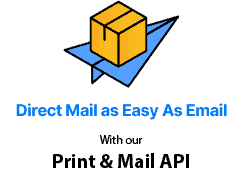

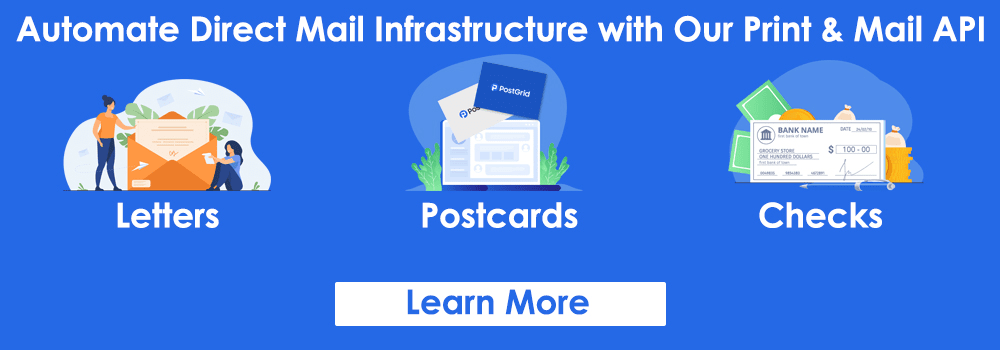
Comments
Post a Comment