What is the MICR Line on Checks?
What is MICR?
MICR (pronounced as mick-er) stands for Magnetic Ink Character Recognition and is used for fast check processing and added security. The MICR line is a machine-readable text present at the bottom of a check consisting of some numbers and symbols. MICR encodes essential check details like the account number and bank routing number into magnetic ink to be printed on a check. When a MICR check is passed through an automated check scanner, the magnetic sensor in this machine decodes all the details and stores them as electronic data. This information is then forwarded for clearing funds from the originating bank. The MICR line system helps banking and other financial institutions to streamline all their check sorting and processing activities.

In 1956, the Stanford Research Institute introduced the concept of MICR to the American Bankers Association(ABA). Until this year, every bank in America had a completely different system of reading and tracking checks. It caused a lot of problems and intrigued confusion when one bank’s check was deposited into another bank. Moreover, there was no such system universally accepted until this point in time. In 1961, the Stanford Research Institute patented the MICR line. The American National Standards Institute (ANSI) declared the MICR line as an industry standard for all American banks.
How Does the MICR Line Work?
For processing, checks are passed through a high-speed check reader that reads the MICR line. Basically, a magnetic charge is sent to the check that enables the reading mode of the bank routing number, account number, and other details. Based on this information, the checks are sorted and sent to the central processing network, the Federal Reserve, or other places, as required. If there are any discrepancies due to unreadable MICR lines, they are repaired. This step leads to delays and added costs that need to be borne by the company that printed those checks.
The MICR line has three main numbers
- Routing Number: The bank routing number, also known as the ABA number is a 9-digit code that represents the check issuing bank. From left to right, it is the first thing to appear on the MICR line.
- Bank Account Number: The next number to be placed on the line is the bank account number. Some banks print only five digits of the account number, whereas some print ten digits.
- Check Number: The check number is placed at the end. It matches the number written on the top-right corner. Depending on the issuing bank, the check number may have 1 or 2 zeros ahead of them. For example, if the check number is 700, some banks print it as 0700 or 00700.
While scanning, the check processor also reads the amount of the check as part of the MICR line for clearing funds. This line helps the scanner speedily identify the source bank that is supposed to pay for clearing a check and move ahead to transfer the amount. Direct mail, rebate coupons, credit card bills, negotiable instruments, and other financial documents can also be printed using MICR technology. The MICR line on the check and all financial documents work in the exact same way. Fortunately, the MICR line on the bill enables check-reading mode from upside down as well. So in case the bottom of your check does not fit well with the machine due to folds or tears and makes your check unreadable, you can always flip it upside down.
Advantages of the MICR Line on Checks
There are many benefits of MICR-encoded checks like:
- Fraudulent activities can be controlled by using the MICR line on a check as fraud check making systems do not know how to read the MICR line on checks. Hence, check frauds by altering and photocopying checks can be avoided.
- MICR checks have added security features like watermarks, microprint, and chemical sensitivity.
- MICR technology helps in quick check clearing, hence saving a lot of time and making check payments faster.
- Not only checks, other financial documents like rebate coupons, invoices, and negotiable instruments can be printed using MICR lines.
- All direct deposits and wire transfers are dependent on the routing number for clearing. The MICR number on checks facilitates the use of the ABA number.
- Humans easily read the MICR line for cross-checking and verification of banking information.
Precautions to be Taken While Printing a MICR Line
MICR checks can be either bought from your bank, printed at home, or printed using an online check printing service. To print a MICR number on the check-in in the right manner, you need to reserve a space of about ⅝” as the “keep clear” zone. This zone is reserved for the MICR line characters, and nothing else is supposed to be printed on this space.
Moreover, you should take care that no signature or stamp marks appear on the keep clear zone. At the time of check writing, the MICR characters may or may not be printed. Hence, you can treat your signature line and other fields as boundaries and only fill them inside those lines.
If these precautions are not taken into account, the scanner might reject the processing of your check. Someone will have to print and glue a new MICR strip to your check for clearing it. It should be noted that many ATMs do not accept deposit slips and rather scan the checks. Again, if the MICR line on the check is unreadable, the check will be rejected. Make sure that nothing interferes with the keep clear zone.
The special magnetic ink used for printing the MICR line is prone to ink bleeding and distortion. Hence, you cannot use random paper for printing your checks. Check paper stock is needed for printing checks. Producers of MICR checks should comply with all the ANSI check printing standards.
Understanding the MICR Line Format
The MICR line on the check is divided by some separators for proper reading just like brackets and commas act for normal texts. There are 4 separators: transit, amount, on-us, and dash.
- There are two transit symbols on both sides of the routing number. Alphabet A is used for entering the transit symbol.
- The amount separators are used for separating the amount of the check from the other numbers. It is entered using the alphabet B.
- The numbers between the on-us separators represent the account number and other needed information. These separators are entered using the alphabet C.
- Alphabet D is used to enter the dash separator, which separates digits in the account number and the ABA number. The dash symbol is sometimes replaced with a single space.
If you know how to read the MICR line on checks, you will be able to understand the use of all the separators easily. Some banks arrange the number in different ways, like putting the check number first. The separators help the check processing machine to identify and record the details accurately.
Printing of the MICR Line
The good news is that nowadays, checks are not necessarily required to be printed using magnetic ink. You can print the MICR line on the check using any ink. It makes the check printing process easier and simpler. These days, most check readers use optical means to read checks rather than magnetic, due to which they can’t differentiate between magnetic and regular ink. Furthermore, you can use your home or office printer to print your own checks. PostGrid provides a check writing, printing, and mailing service that guides you on how to read the MICR line on check and print accurately. Our platform is user-friendly and can print acceptable checks that are compliant with the MICR guidelines.
- There are two fonts used for printing a MICR line: E13-B and CMC-7. Both of these fonts work in the same way and are recognized globally.
- The E13-B font for printing MICR checks is used in the US, UK, Canada, India, Columbia, Mexico, Australia, Turkey, and Japan.
- The CMC-7 font is used in Israel, France, Spain, South America (excluding Columbia), and some more Mediterranean countries.
- The E13-B font looks like digital numbers printed on your checks, whereas the CMC-7 font makes your numbers look more like barcodes.
Using Automation to Print MICR Checks
What will you do if you do not have any pre-printed checks left? Moreover, what will happen if you also do not have a printer for printing the checks using MICR technology? Even after having the available resources, you might want to save the time and effort required for the task. PostGrid’s check printing and mailing platform can help you draft, print, and mail MICR checks using magnetic ink and check stock. You can integrate our platform with your accounting software to automate everything and get everything done using online means. All you need to do is add your digital signature, account details, and bank routing information. These numbers will then precisely appear on the MICR line. By using PostGrid’s direct mail automation software, you don’t need to buy pre-printed checks from your bank or purchase the necessary equipment and inventory for printing your own checks.
PostGrid offers an automation platform and check API that can help you to print and send checks and mails online – using the latest technology with no hassles.
Ready to Get Started?
Start transforming and automating your offline communications with PostGrid
The post What is the MICR Line on Checks? appeared first on PostGrid.
source https://www.postgrid.com/micr-line-checks/
source https://postgridplatform.tumblr.com/post/663596611583246336
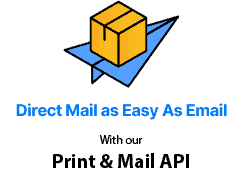

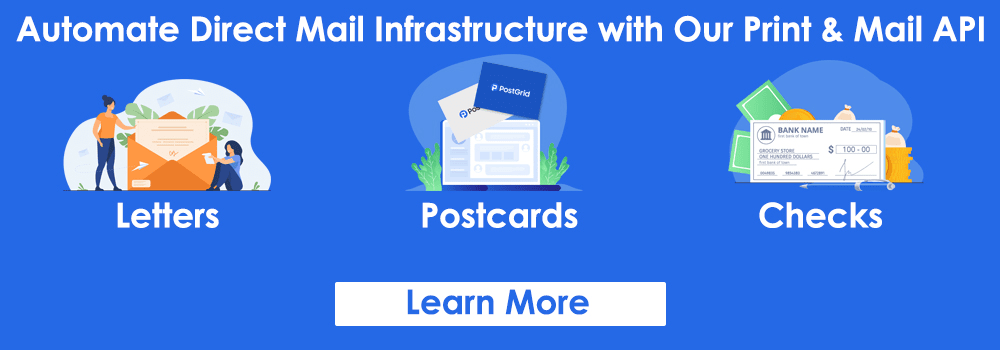
Comments
Post a Comment