Verify Mailing List: Mailing Address Verification using CSV Upload or API
Verify Mailing List: Mailing Address Verification Using CSV Upload
Return mail is one of the most feared things that usually holds marketers from using direct mail for marketing purposes. Most of them fail to realize that this huge problem has a straightforward solution – mailing list verification.
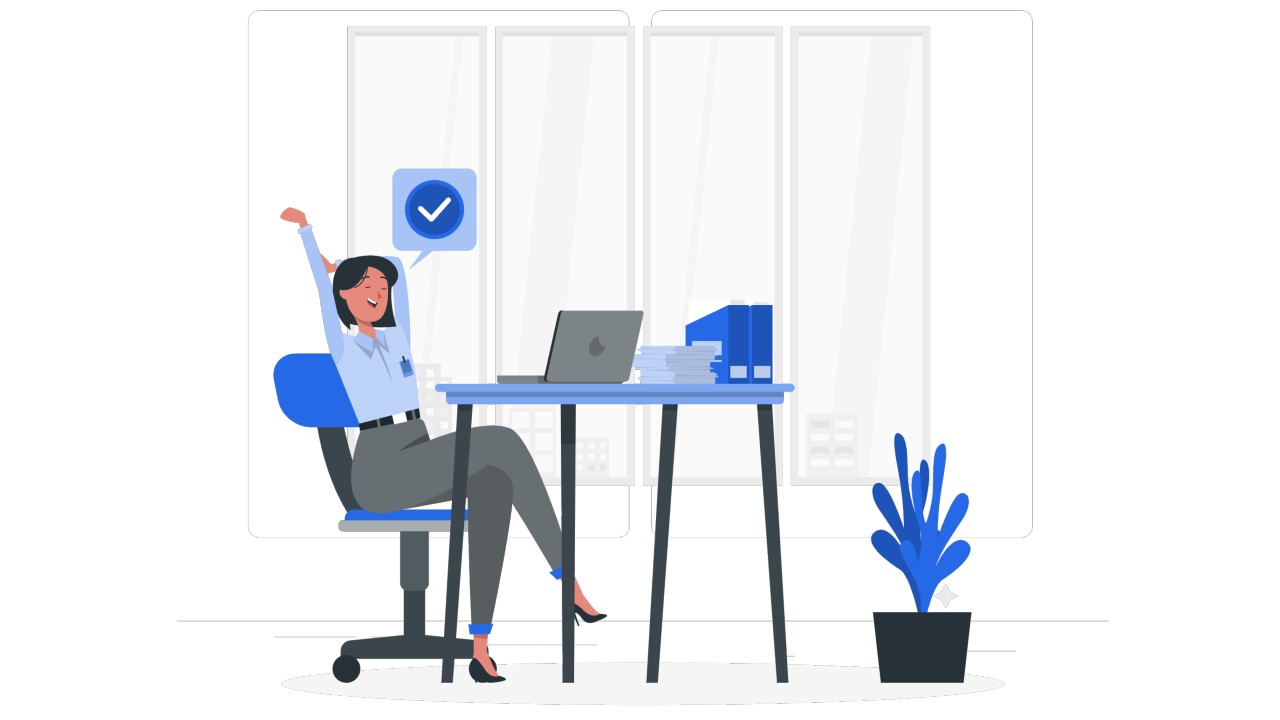
To verify mailing list means you can send direct mail to verified addresses. Furthermore, you can finish the whole address verification process in a matter of minutes if you have the right tools. All you need is an advanced mailing list verification tool and a CSV file with all your address data.
This article is aimed to help marketers & business owners understand how to verify mailing lists using CSV. Additionally, we will discuss the requirements for a USPS address verification and how automation can help you optimize your direct mail campaigns.
What Does it Mean To Verify Mailing List?
Direct mail campaigns are rarely easy. The impending risk of the mailers getting returned is always looming over the marketer or business owner. To verify mailing list is the best way to minimize this risk and avoid any significant loss for your direct mail campaigns.
Verifying mailing involves comparing the data on your mailing list against the official address database. The official address database is managed by national postal service providers of various countries.
For example, this address database is managed by the USPS in the US and by Canada Post in Canada. As custodians of the official address database for the whole nation, they must safeguard this data. Hence, not everyone can access or view this database when they feel like it.
Accessing The USPS’s Official Address Database
As mentioned above, it is not easy to access the USPS’s official address database for security reasons. The USPS provides a CASS certification, short for Coding Accuracy Support System, that allows software systems to access their address database.
In other words, if you don’t have a CASS certification, you can not verify your business’s address database. Hence, companies must rely on address verification systems like PostGrid to verify their address database.
Accessing Canada Post’s Official Address Database
The process of accessing Canada Post’s official address database is very similar to how you access the USPS address database. Similar to USPS’s CASS certification, Canada Post has a SERP certification. SERP is short for Software Evaluation and Recognition Program, and without it, you can’t verify Candian addresses. Hence, if you want to send direct mail to your customers/prospects in Canada, you need SERP-certified software to verify the addresses.
Direct Mail Automation Tools With CASS & SERP Certifications
PostGrid comes equipped with CASS and SERP certifications. It means you can easily verify addresses inside and outside the US with a single direct mail solution. To verify mailing list using CSV files is often more convenient for businesses. Why? Because, unlike an API, there is no integration required for verifying addresses on a web interface.
How To Verify Mailing List?
There are several ways you can verify mailing list. Some service providers may require you to share your mailing list with them, and then they will present you with a verified mailing list. Others offer software solutions that you can integrate with your website for verifying address data.
However, two of the most convenient ways to verify a mailing list are using a CSV file and an advanced API. Verifying the mailing address using a CSV upload has its advantages and disadvantages.
PostGrid is a perfect example of a user-friendly address verification tool. The platform allows you to upload a CSV file and verify their address database efficiently. Most mailing list verification processes work similarly.
Hence, we will use the example of PostGrid to understand how address verification works and how you can verify mailing address list via CSV upload.
Steps To Verify Mailing List Using CSV Through PostGrid
The process of verifying your business’s address list is straightforward through PostGrid’s web interface. And the fun part is that even a child could do it as the interface is smooth and requires zero programming. Following are the steps you need to follow for verifying your address database with a CSV upload.
Step 1: Sign Up or Register On The PostGrid Website
This first step is standard for almost every mailing list verification service in the market. You have to sign up or register on the PostGrid website before your business can verify mailing list using Excel files. The signup process itself is simple. You provide some basic details such as:
- Name
- Company name
- Password
And that’s it! Once you provide all these details and hit the “Sign Up” button, you are all set to use PostGrid’s advanced address verification tool.
Step 2: Create Your Mailing List CSV File
After registering on the website, you are all set to use PostGrid’s address verification tool. All you need now is the CSV or Excel file containing your address data or mailing list. The simplest CSV file form includes the customer list name and corresponding address data.
However, PostGrid’s advanced mailing list verification tools can scour through complex CSV files and verify your address data. Businesses can also download their customer details directly through their CRM software. It is an easy and convenient way to get your address data securely in a CSV file.
Step 3: Navigate to The Bulk Upload Section
After you Sign Up or Sign In to PostGrid, you will find yourself facing an interactive dashboard. PostGrid dashboard is minimalistic and easy to navigate through. Hence you will have no trouble locating the “Bulk Verify” on the left side of the screen.
“Bulk Verify” is the option you need to select if you want to verify a whole bunch of addresses or even your entire address database. It is one of the best and most convenient ways for businesses to validate & verify their mailing address list.
Step 4: Upload Your CSV File
After navigating to the “bulk Verify” option, you will arrive on a page with an “Upload File” button. You need to click on this button, and it will take you to the page where you can upload your CSV file. At this point, you will see a dotted rectangular box on the screen.
Uploading your CSV filer is also pretty easy here. You can either browse for the required file or drag and drop it into the box. The drag and drop feature is incredibly convenient. It also helps ensure that you don’t accidentally upload the wrong file.
Once you have successfully added the CSV file, click the “next” button. However, suppose your mailing list contains addresses outside of the US and Canada. In that case, you should tick a box provided below before proceeding to the next step.
Step 5: Map The Columns
After uploading the CSV file and hitting the “next” button, you will arrive at a new section. Here, you would have to map the columns to PostGrid’s fields. In other words, this is where you can tell how the addresses are mentioned on the CSV file.
This step is necessary because some companies may have their address database divided into different sections. For example, the CSV file they uploaded may have an address line 1 and address line 2 column. Similarly, many companies may choose to have the address on a single column.
If later is the case, you only need to map Address Line 1 because the rest of the fields automatically becomes optional. However, if that is not the case, you would have a slightly longer process to map the columns.
Step 6: Check Price and Review The Details of Your Address List
As soon as you hit next after the map, the columns in a 3 section open up. You will get a payment summary to verify mailing address. If it’s your first time using PostGrid, it even offers many free address verifications. You may review the details and press the “Confirm” button on the screen.
The payment summary provides you with the total cost and the price per address of your mailing list. On the same page, you will also be able to see the summary of the database, which includes details such as:
- Number Of Addresses In The File
- Number Of Remaining Free Addresses
- Number Of Additional Addresses (after free addresses)
Step 7: Provide Your Card Details
The last step you need to take before getting your mailing list verified by PostGrid is to provide your card details for the payment. A box will pop up where you can furnish your card details such as:
- Card Number
- Expiry Date
- CVC Security Code
Step 8: Receive Verified Mailing List
Upon providing your card details, you can make the necessary payment and wait for PostGrid to do its magic. PostGrid goes through the extensive address database of postal service providers like the USPS and Canada Post.
Furthermore, PostGrid can also check the validity of addresses in other countries such as Australia and the UK for your international audience. The platform will verify the mailing list using CSV in minutes, regardless of the complexity of your address-related data.
USPS Address Verification Requirements
Businesses must consider the USPS address verification requirements before opting up to verify the mailing address list. It would be best to ensure that whichever address validation tool you are using can easily read your addresses.
Listed below are the major USPS address verification requirements you need to consider.
- Use all capital letters for the addresses
- Add company name apartment/suite number whenever it’s applicable
- Use the standard USPS acronyms and abbreviations
- Include a valid ZIP+4 Code
- Do not use commas or periods in the address
Why Does Your Business Need A Fully Automated Direct Mail System?
When you verify mailing address, you effectively increase the deliverability of your direct mail. But, it does not eliminate the risk of manual errors, which can still negatively affect your direct mail deliverability.
You can get all your address list validated via address verification software, and the person writing the address could still mess it up. Even a simple typo in the ZIP code could potentially delay your business mailer or even return them.
However, if you use a fully automated direct mail solution like PostGrid, you no longer have to worry about manual errors. Furthermore, PostGrid offers a holistic direct mail solution. PostGrid’s Programmatic Direct Mail lets you verify mailing address USPS, personalize mailers, and print them.
Read our blog “Programmatic Direct Mail” to learn more about how an advanced direct mail tool can help your business. Since the entire process is automated, there is no scope for error. Furthermore, PostGrid’s system is even capable of minor mistakes and typos in your addresses and rectifying the same.
Conclusion
For any business that uses direct mail as a communication or marketing channel, it is necessary to verify mailing address. It can significantly improve the deliverability of direct business mail and minimize their return rates.
Several companies can verify mailing addresses for your business. The most convenient method for businesses to ensure direct mail delivery is to verify mailing lists using CSV files.
PostGrid offers an easy-to-use web interface that helps you verify your mailing lists through a CSV file. Furthermore, it provides a fully automated direct mail solution that can genuinely streamline your direct mail campaigns.
PostGrid’s verified mailing list combined with its direct mail automation capabilities is the perfect tool for implementing your direct mail communication.
Ready to Get Started?
Start transforming and automating your offline communications with PostGrid
The post Verify Mailing List: Mailing Address Verification using CSV Upload or API appeared first on PostGrid.
source https://www.postgrid.com/verify-mailing-list/
source https://postgridplatform.tumblr.com/post/677461680907829248
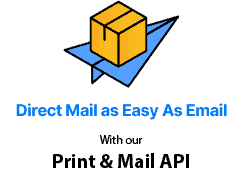

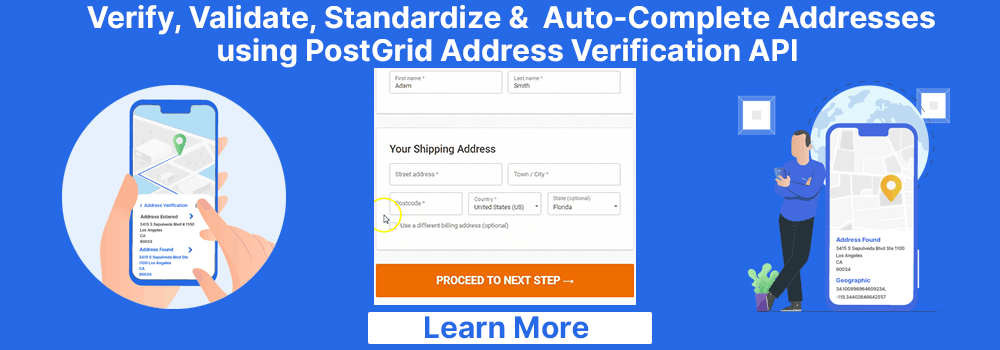
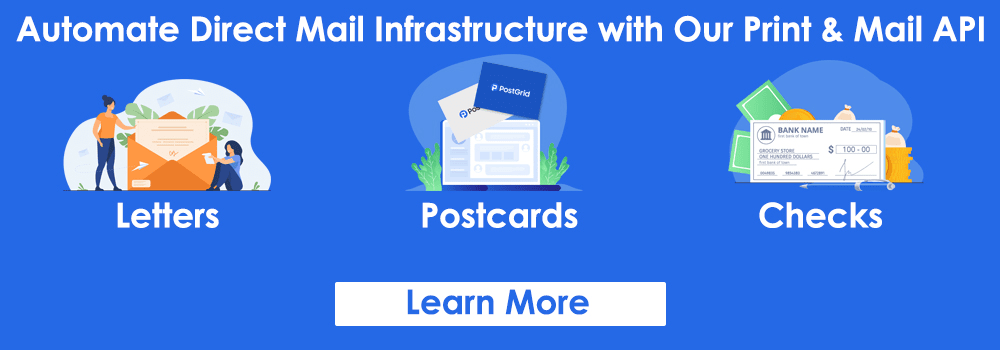
Comments
Post a Comment